Forwarded from 뉴비 가이드
텔레그램 가입 직후
"설정 > 개인 정보 및 보안"
전화번호 > 내 전화번호를 볼...(Who can see your phone number) - 없음
전화번호 > 내 전화번호로 나를...(Who can find me by my number) - 내 연락 상대
안하면 무작위 대입 공격으로 전화번호 유출 가능합니다
전화 > 피어투피어 > 단대단 사용할 사람 - 없음
안하면 연락쳐에 추가된 사람과 전화 시 IP 유출 가능합니다
2단계 인증 > 개별 비밀번호 설정 > 입력 > 힌트 입력 X > 이메일 건너뛰기
안하면 전화 번호를 가진 사람이 텔레그램 로그인, 모든 권한을 가집니다. 최악의 시나리오 중 하나.
"설정 > 개인 정보 및 보안"
전화번호 > 내 전화번호를 볼...(Who can see your phone number) - 없음
전화번호 > 내 전화번호로 나를...(Who can find me by my number) - 내 연락 상대
안하면 무작위 대입 공격으로 전화번호 유출 가능합니다
전화 > 피어투피어 > 단대단 사용할 사람 - 없음
안하면 연락쳐에 추가된 사람과 전화 시 IP 유출 가능합니다
2단계 인증 > 개별 비밀번호 설정 > 입력 > 힌트 입력 X > 이메일 건너뛰기
안하면 전화 번호를 가진 사람이 텔레그램 로그인, 모든 권한을 가집니다. 최악의 시나리오 중 하나.
tgoop.com/sec_guide/325
Create:
Last Update:
Last Update:
텔레그램 가입 직후
"설정 > 개인 정보 및 보안"
전화번호 > 내 전화번호를 볼...(Who can see your phone number) - 없음
전화번호 > 내 전화번호로 나를...(Who can find me by my number) - 내 연락 상대
안하면 무작위 대입 공격으로 전화번호 유출 가능합니다
전화 > 피어투피어 > 단대단 사용할 사람 - 없음
안하면 연락쳐에 추가된 사람과 전화 시 IP 유출 가능합니다
2단계 인증 > 개별 비밀번호 설정 > 입력 > 힌트 입력 X > 이메일 건너뛰기
안하면 전화 번호를 가진 사람이 텔레그램 로그인, 모든 권한을 가집니다. 최악의 시나리오 중 하나.
"설정 > 개인 정보 및 보안"
전화번호 > 내 전화번호를 볼...(Who can see your phone number) - 없음
전화번호 > 내 전화번호로 나를...(Who can find me by my number) - 내 연락 상대
안하면 무작위 대입 공격으로 전화번호 유출 가능합니다
전화 > 피어투피어 > 단대단 사용할 사람 - 없음
안하면 연락쳐에 추가된 사람과 전화 시 IP 유출 가능합니다
2단계 인증 > 개별 비밀번호 설정 > 입력 > 힌트 입력 X > 이메일 건너뛰기
안하면 전화 번호를 가진 사람이 텔레그램 로그인, 모든 권한을 가집니다. 최악의 시나리오 중 하나.
BY 보안 가이드
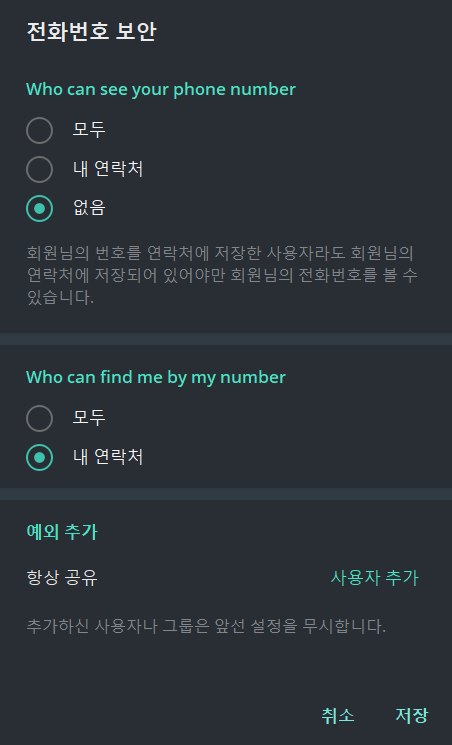

Share with your friend now:
tgoop.com/sec_guide/325
