Полезные Bash-скрипты для повседневных задач
Ниже — два скрипта, которые могут сэкономить тебе время и нервы.
Перемещение директории
Переименование файла
Ниже — два скрипта, которые могут сэкономить тебе время и нервы.
Перемещение директории
#!/bin/bash
# Проверка существования директории-источника
if [ ! -d "$1" ]; then
echo "$1 doesn't exist"
exit 1
fi
# Проверка существования директории-назначения
if [ ! -d "$2" ]; then
echo "$2 doesn't exist"
exit 1
fi
# Копирование и удаление исходной директории
if cp -r "$1" "$2" && rm -r "$1"; then
echo "Dir $1 was moved to dir $2 successfully"
exit 0
else
echo "Something went wrong"
exit 1
fi
Переименование файла
#!/bin/bash
# Проверка количества аргументов
if [ $# -ne 2 ]; then
echo "2 args needed: file to rename and new name"
exit 1
fi
# Проверка существования файла
if [ ! -f "$1" ]; then
echo "File $1 does not exist or it's not a file"
exit 1
fi
# Переименование через копирование и удаление
if cp "$1" "$2" && rm -f "$1"; then
echo "Name of file $1 was changed to $2"
exit 0
else
echo "Something went wrong!"
exit 1
fi
❤2👍1
tgoop.com/linux_srv/417
Create:
Last Update:
Last Update:
Полезные Bash-скрипты для повседневных задач
Ниже — два скрипта, которые могут сэкономить тебе время и нервы.
Перемещение директории
Переименование файла
Ниже — два скрипта, которые могут сэкономить тебе время и нервы.
Перемещение директории
#!/bin/bash
# Проверка существования директории-источника
if [ ! -d "$1" ]; then
echo "$1 doesn't exist"
exit 1
fi
# Проверка существования директории-назначения
if [ ! -d "$2" ]; then
echo "$2 doesn't exist"
exit 1
fi
# Копирование и удаление исходной директории
if cp -r "$1" "$2" && rm -r "$1"; then
echo "Dir $1 was moved to dir $2 successfully"
exit 0
else
echo "Something went wrong"
exit 1
fi
Переименование файла
#!/bin/bash
# Проверка количества аргументов
if [ $# -ne 2 ]; then
echo "2 args needed: file to rename and new name"
exit 1
fi
# Проверка существования файла
if [ ! -f "$1" ]; then
echo "File $1 does not exist or it's not a file"
exit 1
fi
# Переименование через копирование и удаление
if cp "$1" "$2" && rm -f "$1"; then
echo "Name of file $1 was changed to $2"
exit 0
else
echo "Something went wrong!"
exit 1
fi
BY Типичный Сисадмин
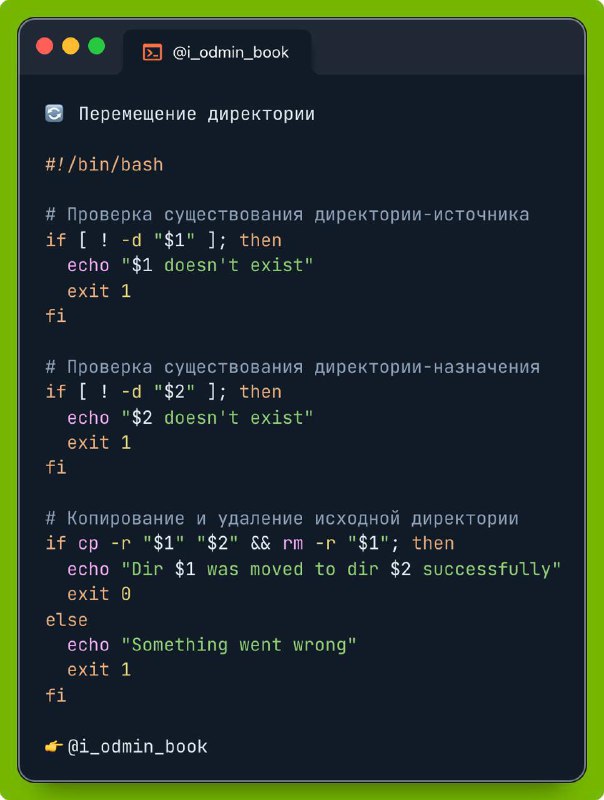
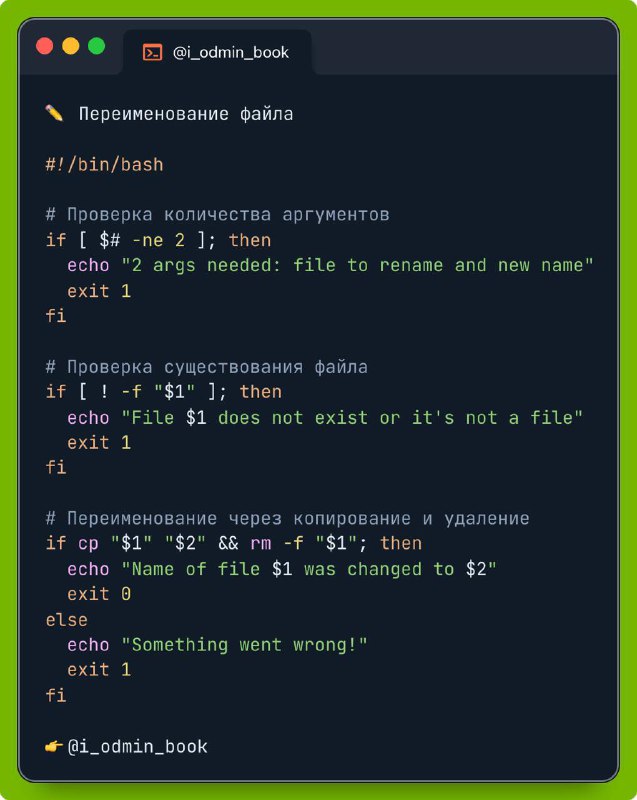
Share with your friend now:
tgoop.com/linux_srv/417
