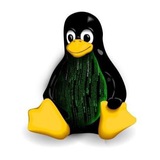tgoop.com/linux_srv/299
Create:
Last Update:
Last Update:
Скрипт для мониторинга дискового пространства в Linux
Скрипт ниже предназначен для мониторинга использования дискового пространства на указанном разделе сервера. Настраиваемые параметры включают в себя максимально допустимый процент использования дискового пространства (`MAX`), адрес электронной почты для получения оповещений (`EMAIL`) и целевой раздел (`PARTITION`).
Скрипт использует команду df для сбора информации об использовании диска и отправляет предупреждения по электронной почте, если текущее использование превышает заданный порог.
#!/bin/bash
# Set the maximum allowed disk space usage percentage
MAX=90
# Set the email address to receive alerts
[email protected]
# Set the partition to monitor (change accordingly, e.g., /dev/sda1)
PARTITION=/dev/sda1
# Get the current disk usage percentage and related information
USAGE_INFO=$(df -h "$PARTITION" | awk 'NR==2 {print $5, $1, $2, $3, $4}' | tr '\n' ' ')
USAGE=$(echo "$USAGE_INFO" | awk '{print int($1)}') # Remove the percentage sign
if [ "$USAGE" -gt "$MAX" ]; then
# Send an email alert with detailed disk usage information
echo -e "Warning: Disk space usage on $PARTITION is $USAGE%.\n\nDisk Usage Information:\n$USAGE_INFO" | \
mail -s "Disk Space Alert on $HOSTNAME" "$EMAIL"
fi
BY Типичный Сисадмин
Share with your friend now:
tgoop.com/linux_srv/299