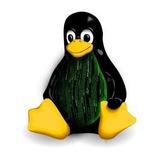tgoop.com/linux_srv/208
Last Update:
Используем библиотеку psutil для Python, что бы получить исчерпывающую информацию о состоянии CPU и системы в целом.
import psutil
import time
from tabulate import tabulate
def get_cpu_usage():
return psutil.cpu_percent(interval=1)
def get_memory_usage():
memory = psutil.virtual_memory()
return {
'Всего': f'{memory.total / (1024**3):.2f} ГБ',
'Используется': f'{memory.used / (1024**3):.2f} ГБ',
'Свободно': f'{memory.available / (1024**3):.2f} ГБ',
'Процент использования': f'{memory.percent}%'
}
def get_top_processes(n=10):
processes = []
for proc in sorted(psutil.process_iter(['pid', 'name', 'cpu_percent', 'memory_percent']),
key=lambda x: x.info['cpu_percent'],
reverse=True)[:n]:
try:
processes.append([
proc.info['pid'],
proc.info['name'],
f"{proc.info['cpu_percent']:.2f}%",
f"{proc.info['memory_percent']:.2f}%"
])
except (psutil.NoSuchProcess, psutil.AccessDenied, psutil.ZombieProcess):
pass
return processes
def main():
print("=== Мониторинг системы ===")
print(f"\nЗагрузка CPU: {get_cpu_usage()}%")
print("\nИспользование памяти:")
for key, value in get_memory_usage().items():
print(f"{key}: {value}")
print("\nТоп процессов по использованию CPU:")
top_processes = get_top_processes()
print(tabulate(top_processes,
headers=['PID', 'Название', 'CPU %', 'Память %'],
tablefmt='grid'))
if __name__ == '__main__':
main()
BY Типичный Сисадмин
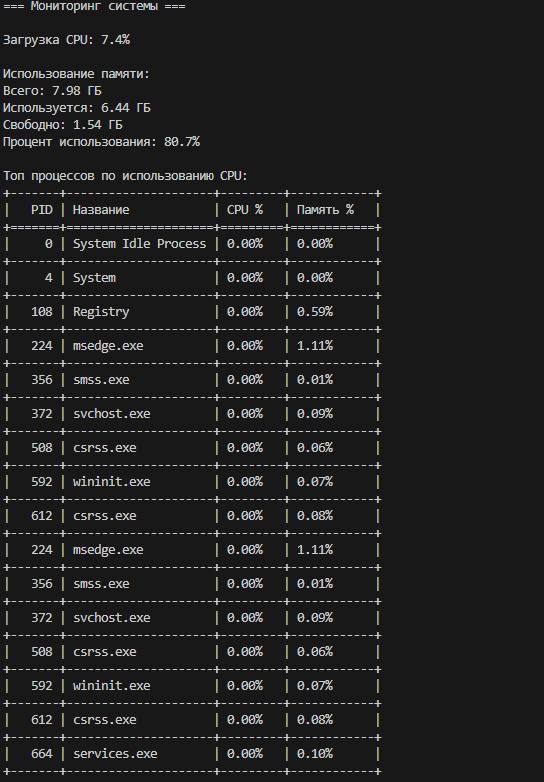
Share with your friend now:
tgoop.com/linux_srv/208