tgoop.com/frontendweekly/12
Create:
Last Update:
Last Update:
#TIPS 快速生成 .gitignore
### 1. gitignore 命令行工具gitignore 是一个命令行工具,它能够从 [GitHub’s gitignore templates](https://github.com/github/gitignore) 仓库中生成 .gitignore 文件。
#### 安装
如果你已经安装了 Node.js,可以通过 npm 安装 `gitignore`:
npm install -g gitignore
#### 使用方法
安装后,你可以使用
gitignore 命令来生成 .gitignore 文件。例如,为 Node.js 项目生成 `.gitignore`:
gitignore node
这条命令将从 GitHub 上下载最新的 Node.js
.gitignore 模板并保存到当前目录。### 2. gibo(Gitignore Boilerplates)
gibo 是另一个流行的命令行工具,用于快速生成 .gitignore 文件,它同样从 GitHub’s gitignore 模板仓库下载。#### 安装
你可以通过
brew (macOS) 或直接从源代码安装 `gibo`:
brew install gibo
或者,使用以下命令克隆并安装:
git clone https://github.com/simonwhitaker/gibo.git ~/bin/gibo
echo 'export PATH="$PATH:$HOME/bin/gibo"' >> ~/.bash_profile
source ~/bin/gibo/gibo-completion.bash
#### 使用方法
要为特定技术栈生成
.gitignore 文件,只需运行:
gibo Node VisualStudioCode > .gitignore
这条命令会将 Node 和 Visual Studio Code 的模板合并到一个
.gitignore 文件中。### 3. 使用 gitignore.io 的 CLI 工具
如果你经常使用 gitignore.io,在命令行中使用它也是可能的。它提供了一个 API,可以直接通过 curl 来使用:
curl -L -s https://www.toptal.com/developers/gitignore/api/node,visualstudiocode > .gitignore
这条命令将为 Node.js 和 Visual Studio Code 生成
.gitignore 文件。BY 前端周刊
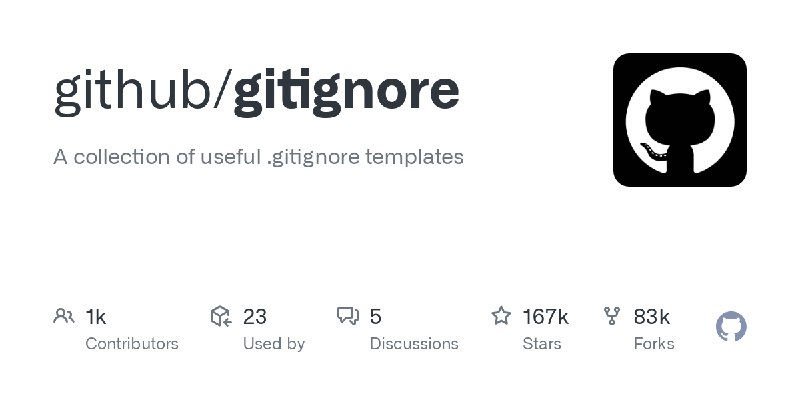
Share with your friend now:
tgoop.com/frontendweekly/12
