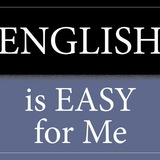tgoop.com/engsadeh/18203
Create:
Last Update:
Last Update:
تفاوت "used to" و "be used to"
1. از "Used to" برای صحبت دربارهی عادتها یا شرایطی در گذشته که دیگه وجود ندارند، استفاده میکنیم:
I used to play football when I was a child.
(یعنی در کودکی فوتبال بازی میکردم، اما الان دیگه این کار رو انجام نمیدم.)
2. از "Be used to" برای اشاره به چیزی که بهش عادت داریم یا برامون طبیعی شده، استفاده میکنیم:
I am used to waking up early.
(یعنی عادت دارم که صبح زود بیدار شم.)
✅نکته:
بعد از "used to" همیشه فعل به صورت ساده میاد.
بعد از "be used to" میشه از اسم یا فعل با -ing استفاده کرد.
#انگلیسی_درخانه #کلاس_آنلاین #انگلیسی #آموزش
#انگلیسی_روزانه
#آموزش_انگلیسی
#گرامر_انگلیسی
BY 💗انگلیسی برای مبتدیان💗
Share with your friend now:
tgoop.com/engsadeh/18203