tgoop.com/ModBSG/40
Last Update:
Changelog:
BSG public version changelog (8.9.097 from 2024/01/17):
- when the module switch is active, additional activation/deactivation of the "Scaling" mode has been added by clicking on the active module (Example: "1.0" -> scaling is deactivated, "1.0S" -> scaling is active).
- in the "additional settings" of the module (for all modes) added the item "Disable Preserving Highlights"
- for Exynos (and possibly for other Samsung) the photo quality has been improved, the "ASTRO" mode has been fixed, the "VIDEO" mode has been fixed.
- for Samsung keyboards, added the ability to separate modules in the "White list" and “Black list” items using the ".-" key
- fixed errors found in the modification's operation.
- fixed operation on some devices.
👇👇👇👇
https://www.celsoazevedo.com/files/android/google-camera/dev-bsg/f/dl188/
BY Google Camera by BSG
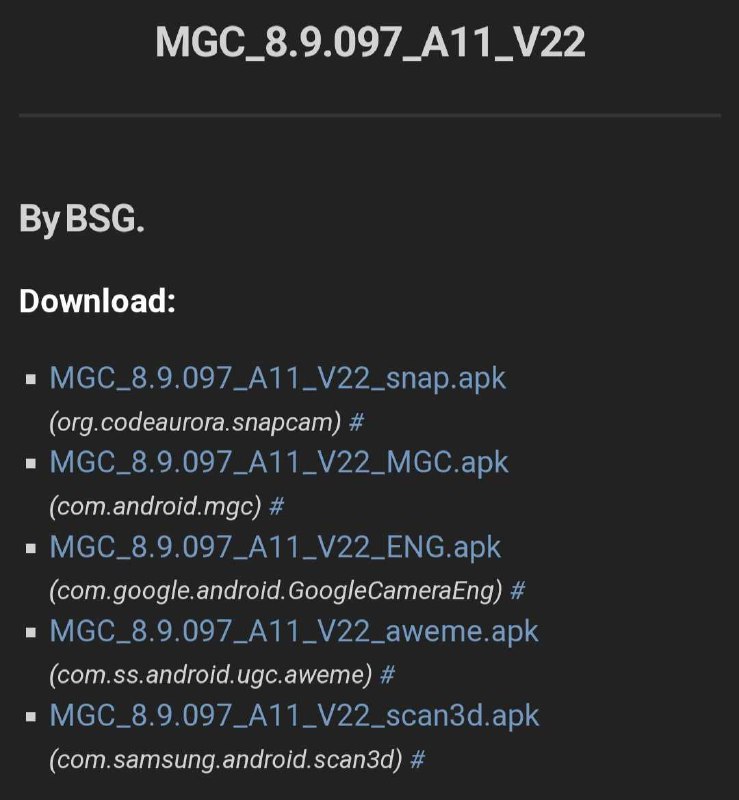
Share with your friend now:
tgoop.com/ModBSG/40
